
AVD Mass and Volume Calculator
7.2.1
Size: 2.44 MB
Downloads: 7622
Platform: Windows All
No matter how skilled you may be in architecture or engineering, calculations will always slow you down. Especially when trying to figure out the mass or volume of a certain material of a certain size. If this is the case, you will find AVD Mass and Volume Calculator a handy tool to have around. Its features will help you make those calculations without resorting to a pencil and a piece of paper.
The size of the installation kit is under 2 and a half Mb. The installation process won't require anything except for a destination path and selecting what types of shortcuts you want to be added. From downloading to installing and running the program, it will take less than a minute.
You will find two tabs on the main interface: one for calculating the mass and volume of an object and the other for size calculations. Under the mass and volume tab you can select a 3D shape, ranging from simple shapes, like a square bar, to more complex ones, like a trapezoidal tank. After selecting it, you need to type its dimensions, using either metric or imperial units. Once the dimensions are set, you can click the Add button or the Subtract one from the bottom of the window. You will get two results, one for mass and another for volume, each placed in their own dialog boxes on the right side of the window.
The second tab lets you calculate the size of a cube or a bar. Like in the previous tab, you need to type the dimensions of the shape's edges and then click the calculate button. You can select volume or mass as source data and choose from a wide range of measuring units by making use of a few drop menus. The program also spares you from converting weight and volume units. You can find these functions in the first top menu (Conversions). In both cases, a small window will show up where you can type a certain quantity and select a unit to convert from and one to convert to.
Calculating the volume of a shape is one thing. But calculating its mass is a different matter. You will need to take into account a shape's density. That's why the software lets you select a certain material when making calculations. You will find two drop menus on the top part of the main window. One of them enables you to select a material type, like metal, non-metal, gas, stone, wood and more. From the other menu you can choose a specific material from that category. For instance, when selecting the gas category, the other menu will contain items such as air, ammonia, neon, xenon, and more. You can find the entire periodic table and more from these menus. If not, you can add your own material. Just click a plus icon next to the second menu and start typing its name and density.
Pros
When calculating the weight, volume and mass of a shape, AVD Mass and Volume Calculator takes a lot of parameters into account for a more accurate result. The interface may look a bit old, but otherwise, this is an ideal tool for anyone who needs to make this kind of calculations.
Cons
If you don't know some mathematics or physics, some aspects of the program won't make much sense to you. Calculations that can give someone a headache can be done in a quarter of the time. AVD Mass and Volume Calculator lets you do this, using any unit from both metric and imperial systems.
AVD Mass and Volume Calculator
7.2.1
Download
AVD Mass and Volume Calculator Awards
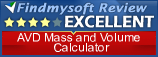
AVD Mass and Volume Calculator Editor’s Review Rating
AVD Mass and Volume Calculator has been reviewed by Frederick Barton on 16 Feb 2012. Based on the user interface, features and complexity, Findmysoft has rated AVD Mass and Volume Calculator 4 out of 5 stars, naming it Excellent
























